Formatting F# Interactive Output
This post is an entry in the 2019 F# advent calendar hosted by Sergey Tihon.
Intro
A great deal of my development concerns integrating with internal and 3rd party APIs. To that end I find the interactive development provided by F# and fsi (F# Interactive) extremely helpful when figuring out how the APIs work, what data is returned and how to structure the code around the API integration. This post describes how to control the output formatting in the F# interactive console.
F# interactive
fsi.exe is a tool for interactive development in F#. It comes with Visual Studio when F# tools are installed and is available in VSCode with the Ionide plugin. In an *.fs or *.fsx file simply highlight some code and hit Alt + Enter and the code will be evaluated and the result rendered in the interactive console.
The output is usually formatted quite nicely, especially for F# record types, as this example shows:
type Person =
{ FirstName : string
LastName : string }
let santa =
{ FirstName = "Santa"
LastName = "Claus" }
>
val santa : Person = { FirstName = "Santa"
LastName = "Claus" }
For most regular .NET types the formatting is not always this good. Take DateTime’s and Enum’s
type DateAndDay =
{ Date : DateTime
Day : DayOfWeek }
let christmasDay2019 =
{ Date = DateTime(2019, 12, 24)
Day = DayOfWeek.Tuesday }
> christmasDay2019;;
val it : DateAndDay =
{ Date = 2019-12-24 00.00.00 {Date = 2019-12-24 00.00.00;
Day = 24;
DayOfWeek = Tuesday;
DayOfYear = 358;
Hour = 0;
Kind = Unspecified;
Millisecond = 0;
Minute = 0;
Month = 12;
Second = 0;
Ticks = 637127424000000000L;
TimeOfDay = 00:00:00;
Year = 2019;}
Day = Tuesday {value__ = 2;} }
And yes, in Denmark we celebrate Christmas on the 24th of December!
The Date rendering is far to verbose and the weird value__ in the Day enum smells a bit like an internal value, irrelevant for most purposes. Other types with similar formatting include Uri, TimeSpan and DateTimeOffset and when working with these types the interactive output can easily become drowned in verbose formatting.
Luckily there is a way that we can take control of how to format any type just the way we want.
Output printers
In *.fsx files there is a globally available value called fsi with a few methods and values that can be used to modify the behavior of the current interactive session. Here I will discuss the method fsi.AddPrinter<'a>('a -> string).
AddPrinter is a generic function that takes a formatter function for a given type 'a that must return the string to be printed to the console.
Here is an how to set a custom DateTime format:
fsi.AddPrinter<DateTime>(fun dt -> dt.ToString("s"))
DateTime values printed to the interactive console will now be nicely formatted:
> DateTime.Now;;
val it : DateTime = 2019-12-05T11:10:23
The Enum formatting can be improved using this printer, which in addition to the value also prefixes the type name:
fsi.AddPrinter<Enum>(fun x -> sprintf "%s.%O" (x.GetType().Name) x)
DateTime and Enum properties of existing types will now also use this formatting. The christmasDay2019 value now looks like this:
> christmasDay2019;;
val it : DateAndDay = { Date = 2019-12-24T00:00:00
Day = DayOfWeek.Tuesday }
For further improvement I have found the following DateTime formatter to be quite helpful:
fsi.AddPrinter<DateTime>(fun dt ->
let time = dt.TimeOfDay
let format =
if time.Ticks = 0L then "yyyy-MM-dd" // No time component
elif time.Seconds = 0 then "yyyy-MM-dd HH:mm" // No seconds
elif time.Milliseconds = 0 then "yyyy-MM-dd HH:mm:ss" // No milliseconds
else "yyyy-MM-dd HH:mm:ss.fff"
let str = dt.ToString(format, System.Globalization.CultureInfo.InvariantCulture)
sprintf "%s (%O)" str dt.Kind)
This formatting has two benefits. First, the output is as short as possible. If the DateTime value has no time component, only the date is displayed. Likewise, second and millisecond components are only printed if they are non-zero. Second, the DateTimeKind property is explicitly printed. I find this very helpful when working with code that uses DateTime, the Kind property is particularly difficult to work with. With this formatter the Kind is always visible.
> DateTime.UtcNow;;
val it : DateTime = 2019-12-05 14:50:18.467 (Utc)
> DateTime.Today;;
val it : DateTime = 2019-12-05 (Local)
The christmasDay2019 value now looks like this:
> christmasDay2019;;
val it : DateAndDay = { Date = 2019-12-24 (Unspecified)
Day = DayOfWeek.Tuesday }
Hmm… Looks like there was a bug in my code from earlier, I forgot to set the DateTimeKind to Local when I declared the value earlier. That would have been harder to spot with the default formatting.
For my personal use I have added similar printers for Uri, TimeSpan, DateTimeOffset, FileInfo and DirectoryInfo.
This feature can, of course, also be used for domain specific types. If your domain types are complex it pays to create a custom printer such that the fsi output stays nice and readable. The Deedle library uses similar techniques when rendering its data frame types.
Auto loading printers
It would be tedious to copy this code into every *.fsx file. I like to put these customizations into a central file called prelude.fsx (hat tip to Haskell). To load this file in every session an additional argument must be passed to fsi.exe upon startup.
In Visual Studio go to Tools > Options > F# Tools and pass extra arguments like this:
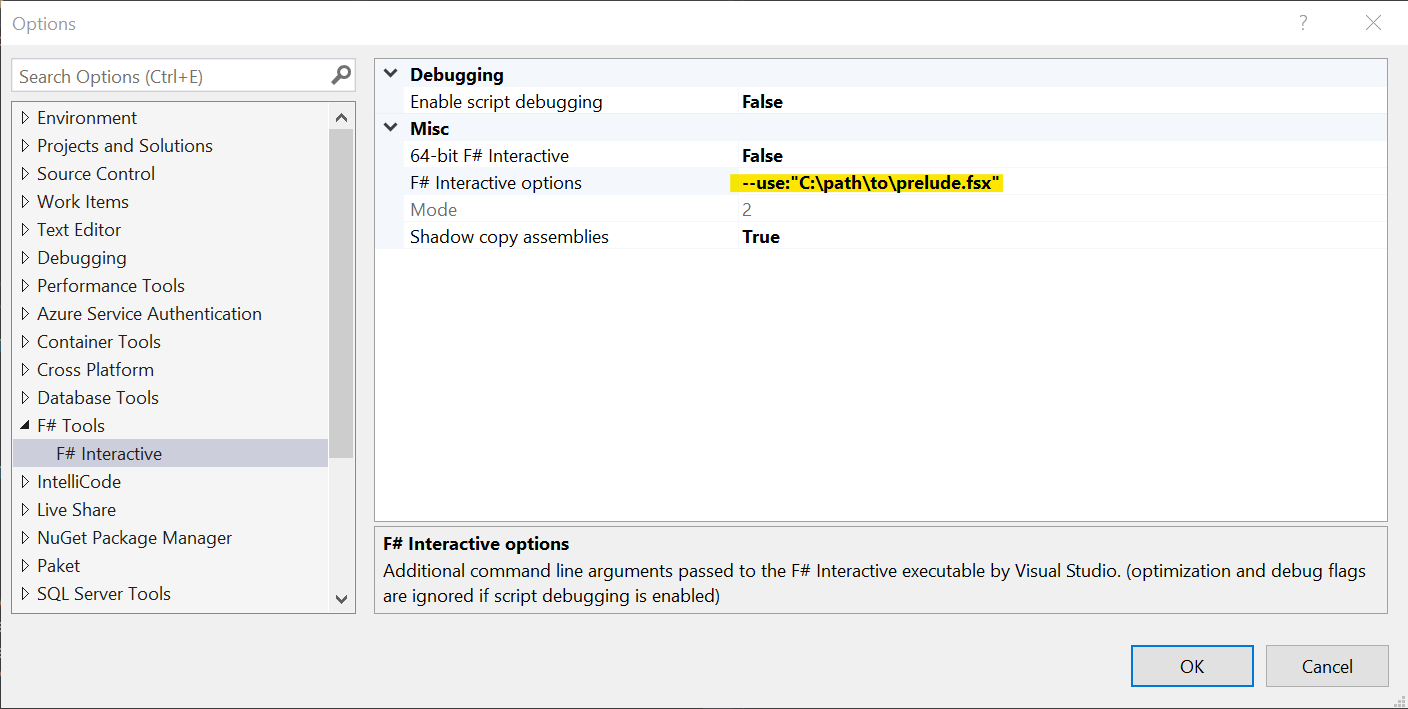
In Visual Studio Code, go to File > Preferences > Settings or hit Ctrl+,, search for Fsi Extra Parameters, click Edit in settings.json:
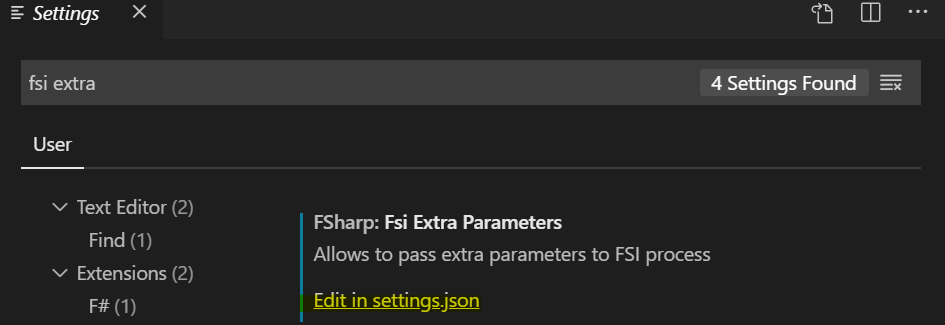
and add the following somewhere in the file:
"FSharp.fsiExtraParameters": [
"--use:C:\\path\\to\\prelude.fsx"
]
In older versions of
fsi.exeyou have to use--loadinstead of--use.
Now any new fsi session will have pretty printed types enabled by default.